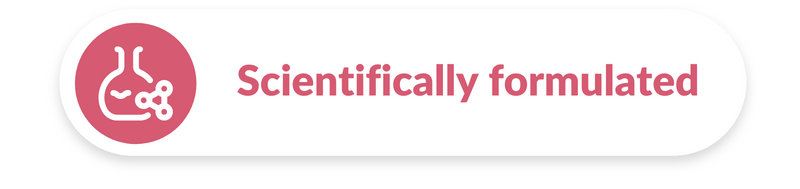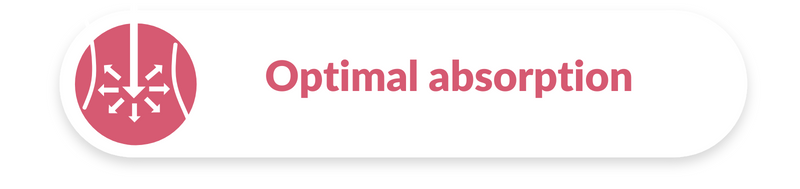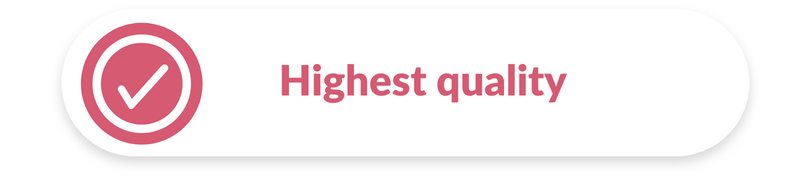Delivery
For the full list of countries and shipping costs, click here.
For information about shipping costs, click here.
When your shipment is handed over to the shipping partner you will receive an email from that partner with a tracking code and a link to a webpage where you can track your shipment.
We would ask you to take a photo of the damaged package in which the shipping label is clearly legible. You should also take a photo of the damaged Bariatric Advantage®. Email the two photos to our customer services ([email protected]). We will get back to you as quickly as possible.
When entering delivery addresses, you first need to select the right country from the ‘Ship to’ dropdown list at the top of the page on the right.
For example: you can only enter an address in Belgium after you have selected ‘Belgium’ in the ‘Ship to’ dropdown list.
- Log in with your email address and password.
- Click ‘My account’,
- then ‘Address book’.
- Now, depending on what you want to do click ‘Change billing address’ or ‘Change delivery address’. When you’re done (be sure to complete all mandatory fields), click ‘Save address’.
- If you want to keep your original details, click ‘Add new address’. When you’re done (be sure to complete all mandatory fields), click ‘Save address’. If you add multiple addresses, you can choose the one that best suits you when you place an order.